OpenAPI & Swagger UI
Introduction
OpenAPI Specification (formerly known as Swagger Specification) is an API description format for REST APIs. An OpenAPI document allows developers to describe entirely an API.
Swagger UI is a graphical interface to visualize and interact with the API’s resources. It is automatically generated from one or several OpenAPI documents.
Example of OpenAPI document and Swagger Visualisation
Quick Start
This example shows how to generate a documentation page of your API directly from your hooks and controllers.
app.controller.ts
import { controller } from '@foal/core';
import { ApiController, OpenApiController } from './controllers';
export class AppController {
subControllers = [
controller('/api', ApiController),
controller('/swagger', OpenApiController),
]
}
api.controller.ts
import { ApiInfo, ApiServer, Context, Post, ValidateBody } from '@foal/core';
import { JWTRequired } from '@foal/jwt';
@ApiInfo({
title: 'A Great API',
version: '1.0.0'
})
@ApiServer({
url: '/api'
})
@JWTRequired()
export class ApiController {
@Post('/products')
@ValidateBody({
type: 'object',
properties: {
name: { type: 'string' }
},
required: [ 'name' ],
additionalProperties: false,
})
createProduct(ctx: Context) {
// ...
}
}
openapi.controller.ts
import { SwaggerController } from '@foal/swagger';
import { ApiController } from './api.controller';
export class OpenApiController extends SwaggerController {
options = { controllerClass: ApiController };
}
Result
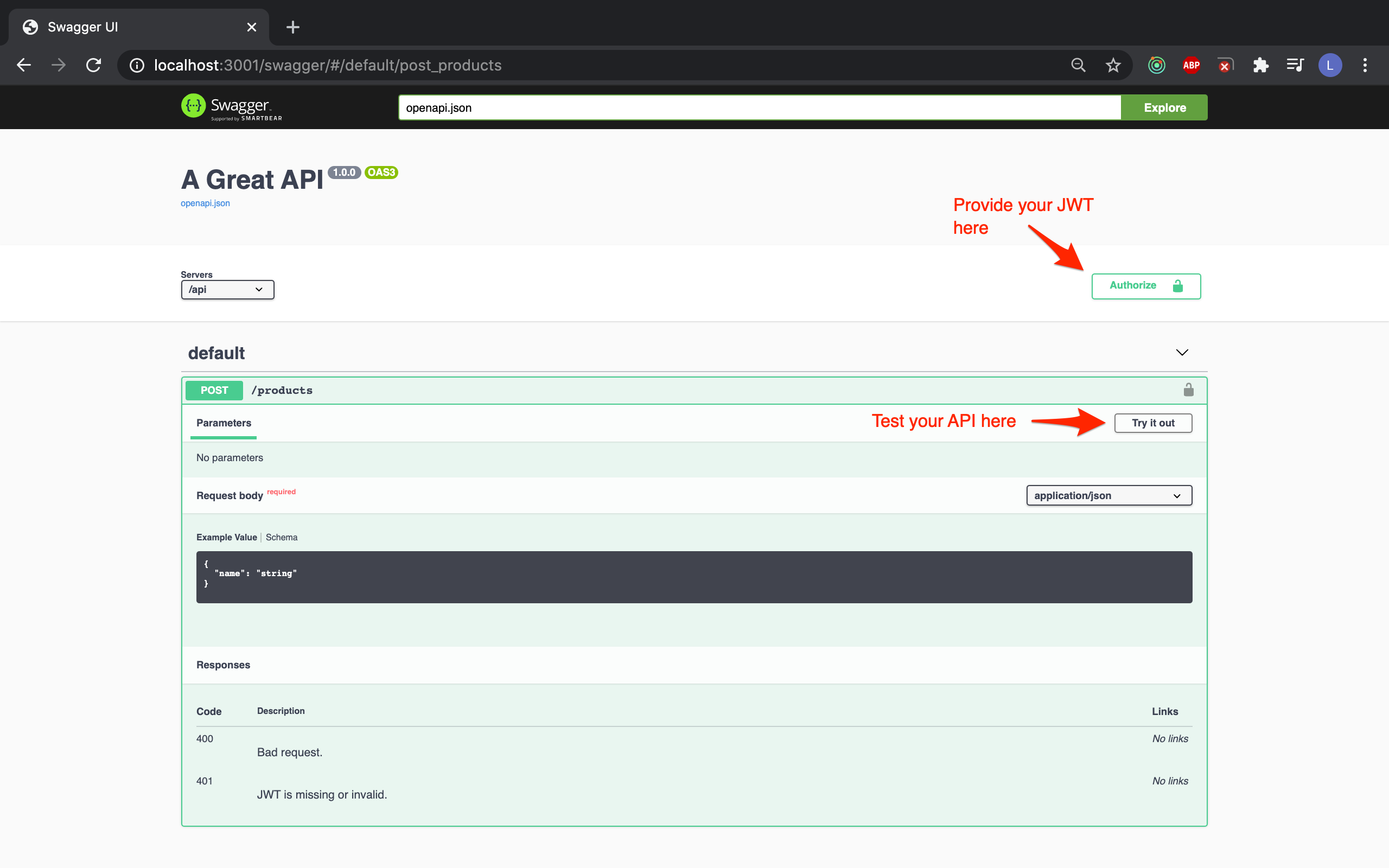
OpenAPI
The Basics
The first thing to do is to add the @ApiInfo decorator to the root controller of the API. Two attributes are required: the title and the version of the API.
import { ApiInfo } from '@foal/core';
@ApiInfo({
title: 'A Great API',
version: '1.0.0'
})
// @ApiServer({
// url: '/api'
// })
export class ApiController {
// ...
}
Then each controller method can be documented with the @ApiOperation decorator.
import { ApiOperation, Get } from '@foal/core';
// ...
export class ApiController {
@Get('/products')
@ApiOperation({
responses: {
200: {
content: {
'application/json': {
schema: {
items: {
properties: {
name: { type: 'string' }
},
type: 'object',
required: [ 'name' ]
},
type: 'array',
}
}
},
description: 'successful operation'
}
},
summary: 'Return a list of all the products.'
})
readProducts() {
// ...
}
}
Beside the @ApiOperation decorator, you can also use other decorators more specific to improve the readability of the code.
| Operation Decorators |
|---|
@ApiOperationSummary |
@ApiOperationId |
@ApiOperationDescription |
@ApiServer |
@ApiRequestBody |
@ApiSecurityRequirement |
@ApiDefineTag |
@ApiExternalDoc |
@ApiUseTag |
@ApiParameter |
@ApiResponse |
@ApiCallback |
Example
import { ApiOperation, ApiResponse, Get } from '@foal/core';
// ...
export class ApiController {
@Get('/products')
@ApiOperation({
responses: {
200: {
description: 'successful operation'
},
404: {
description: 'not found'
},
}
})
readProducts() {
// ...
}
// is equivalent to
@Get('/products')
@ApiResponse(200, { description: 'successful operation' })
@ApiResponse(404, { description: 'not found' })
readProducts() {
// ...
}
}
Don't Repeat Yourself and Decorate Sub-Controllers
Large applications can have many subcontrollers. FoalTS automatically resolves the paths for you and allows you to share common specifications between several operations.
Example
import { ApiDeprecated, ApiInfo, ApiResponse, controller, Get } from '@foal/core';
@ApiInfo({
title: 'A Great API',
version: '1.0.0'
})
export class ApiController {
subControllers = [
controller('/products', ProductController)
];
}
// All the operations of this controller and
// its subcontrollers should be deprecated.
@ApiDeprecated()
class ProductController {
@Get()
@ApiResponse(200, { description: 'successful operation' })
readProducts() {
// ...
}
@Get('/:productId')
@ApiResponse(200, { description: 'successful operation' })
@ApiResponse(404, { description: 'not found' })
readProduct() {
// ...
}
}
The generated document will then look like this:
openapi: 3.0.0
info:
title: 'A Great API'
version: 1.0.0
paths:
/products: # The path is computed automatically
get:
deprecated: true # The operation is deprecated
responses:
200:
description: successful operation
/products/{productId}: # The path is computed automatically
get:
deprecated: true # The operation is deprecated
responses:
200:
description: successful operation
404:
description: not found
Use Existing Hooks
The addition of these decorators can be quite redundant with existing hooks. For example, if we want to write OpenAPI documentation for authentication and validation of the request body, we may end up with something like this.
@JWTRequired()
@ApiSecurityRequirement({ bearerAuth: [] })
@ApiDefineSecurityScheme('bearerAuth', {
type: 'http',
scheme: 'bearer',
bearerFormat: 'JWT'
})
export class ApiController {
@Post('/products')
@ValidateBody(schema)
@ApiRequestBody({
required: true,
content: {
'application/json': { schema }
}
})
createProducts() {
}
}
To avoid this, the framework hooks already expose an API specification which is directly included in the generated OpenAPI document.
@JWTRequired()
export class ApiController {
@Post('/products')
@ValidateBody(schema)
createProducts() {
// ...
}
}
You can disable this behavior globally with the configuration key setting.openapi.useHooks.
- YAML
- JSON
- JS
settings:
openapi:
useHooks: false
{
"settings": {
"openapi": {
"useHooks": false
}
}
}
module.exports = {
settings: {
openapi: {
useHooks: false
}
}
}
You can also disable it on a specific hook with the openapi option.
export class ApiController {
@Post('/products')
// Generate automatically the OpenAPI spec for the request body
@ValidateBody(schema)
// Choose to write a customize spec for the path parameters
@ValidateParams(schema2, { openapi: false })
@ApiParameter( ... )
createProducts() {
// ...
}
}
Generate the API Document
Once the controllers are decorated, there are several ways to generate the OpenAPI document.
from the controllers
Documents can be retrieved with the OpenApi service:
import { dependency, OpenApi } from '@foal/core';
class Service {
@dependency
openApi: OpenApi;
foo() {
const document = this.openApi.getDocument(ApiController);
}
}
from a shell script
foal generate script generate-openapi-doc
The createOpenApiDocument function can also be used in a shell script to generate the document. You can provide it with an optional serviceManager if needed.
Note that this function instantiates the controllers. So if you have logic in your constructors, you may prefer to put it in
initmethods.
src/scripts/generate-openapi-doc.ts
// std
import { writeFileSync } from 'fs';
// 3p
import { createOpenApiDocument } from '@foal/core';
import { stringify } from 'yamljs';
// App
import { ApiController } from '../app/controllers';
export async function main() {
const document = createOpenApiDocument(ApiController);
const yamlDocument = stringify(document);
writeFileSync('openapi.yml', yamlDocument, 'utf8');
}
npm run build
foal run generate-openapi-doc
Using the Swagger UI controller
Another alternative is to use the SwaggerController directly. This allows you to serve the document(s) at /openapi.json and to use it (them) in a Swagger interface.
Swagger UI
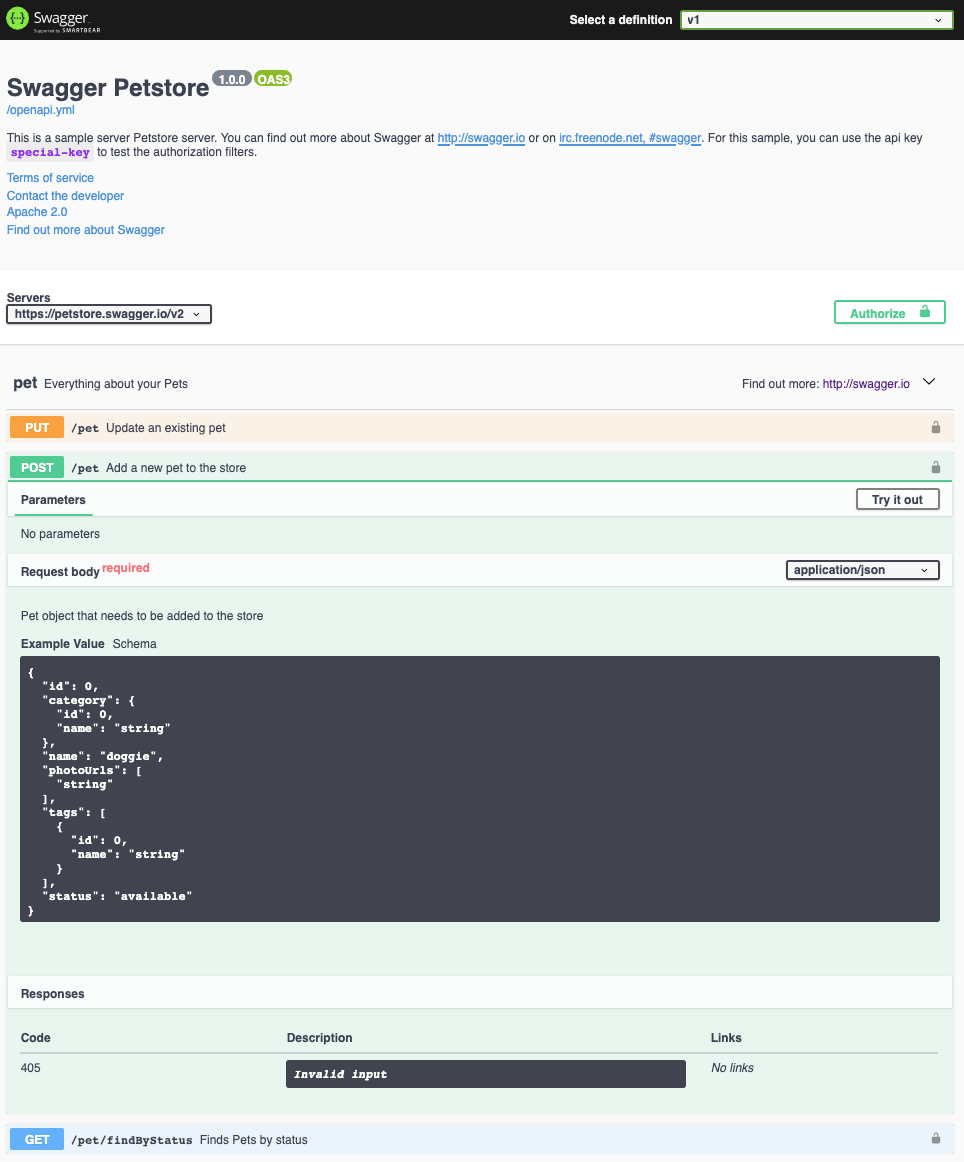
npm install @foal/swagger
Simple case
app.controller.ts
import { ApiController, OpenApiController } from './controllers';
export class AppController {
subControllers = [
controller('/api', ApiController),
controller('/swagger', OpenApiController)
]
}
open-api.controller.ts
import { SwaggerController } from '@foal/swagger';
import { ApiController } from './api.controller';
export class OpenApiController extends SwaggerController {
options = { controllerClass: ApiController };
}
Opening the browser at the path /swagger will display the documentation of the ApiController.
With an URL
If needed, you can also specify the URL of a custom OpenAPI file (YAML or JSON).
import { SwaggerController } from '@foal/swagger';
export class OpenApiController extends SwaggerController {
options = { url: 'https://petstore.swagger.io/v2/swagger.json' };
}
Several APIs or Versions
Some applications may serve several APIs (for example two versions of a same API). Here is an example on how to handle this.
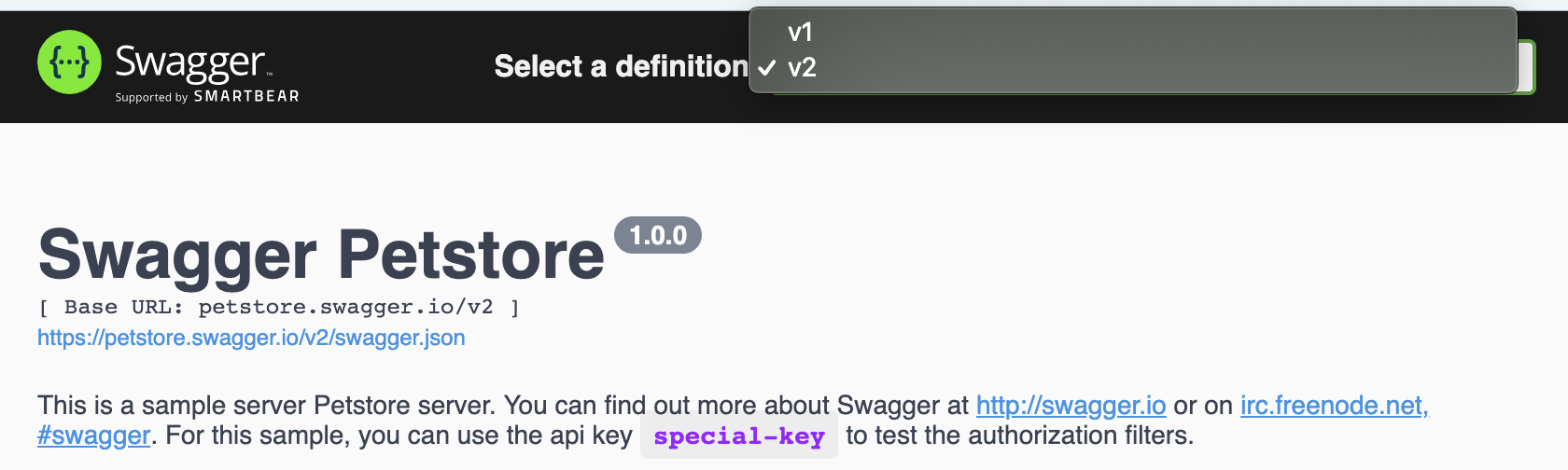
app.controller.ts
import { controller } from '@foal/core';
import { ApiV1Controller, ApiV2ontroller, OpenApiController } from './controllers';
export class AppController {
subControllers = [
controller('/api', ApiV1Controller),
controller('/api2', ApiV2Controller),
controller('/swagger', OpenApiController),
]
}
open-api.controller.ts
import { SwaggerController } from '@foal/swagger';
import { ApiV1Controller } from './api-v1.controller';
import { ApiV2Controller } from './api-v2.controller';
export class OpenApiController extends SwaggerController {
options = [
{ name: 'v1', controllerClass: ApiV1Controller },
{ name: 'v2', controllerClass: ApiV2Controller, primary: true },
]
}
Using a Static File
If you prefer to write manually your OpenAPI document, you can add an openapi.yml file in the public/ directory and configure your SwaggerController as follows:
import { SwaggerController } from '@foal/swagger';
export class OpenApiController extends SwaggerController {
options = { url: '/openapi.yml' };
}
Advanced
Using Controller Properties
import { ApiRequestBody, IApiRequestBody, Post } from '@foal/core';
class ApiController {
requestBody: IApiRequestBody = {
content: {
'application/json': {
schema: {
type: 'object'
}
}
},
required: true
};
@Post('/products')
// This is invalid:
// @ApiRequestBody(this.requestBody)
// This is valid:
@ApiRequestBody(controller => controller.requestBody)
createProduct() {
// ...
}
}
In-Depth Overview
- FoalTS automatically resolves the path items and operations based on your controller paths.
Example
import { ApiResponse, Get, Post } from '@foal/core';
@ApiInfo({
title: 'A Great API',
version: '1.0.0'
})
export class ApiController {
@Get('/products')
@ApiResponse(200, { description: 'successful operation' })
readProducts() {
// ...
}
@Post('/products')
@ApiResponse(200, { description: 'successful operation' })
createProduct() {
// ...
}
}
openapi: 3.0.0
info:
title: 'A Great API'
version: 1.0.0
paths:
/products: # Foal automatically puts the "get" and "post" operations under the same path item as required by OpenAPI rules.
get:
responses:
200:
description: successful operation
post:
responses:
200:
description: successful operation
- The decorators
@ApiServer,@ApiSecurityRequirementand@ApiExternalDocshave a different behavior depending on if they decorate the root controller or a subcontroller / a method.
Example with the root controller
import { ApiResponse, ApiServer } from '@foal/core';
@ApiInfo({
title: 'A Great API',
version: '1.0.0'
})
@ApiServer({ url: 'http://example.com' })
export class ApiController {
// ...
}
openapi: 3.0.0
info:
title: 'A Great API'
version: 1.0.0
paths:
# ...
servers:
- url: http://example.com
Example with a subcontroller / a method
import { ApiResponse, ApiServer, Get } from '@foal/core';
@ApiInfo({
title: 'A Great API',
version: '1.0.0'
})
export class ApiController {
@Get('/')
@ApiServer({ url: 'http://example.com' })
@ApiResponse(200, { description: 'successful operation' })
index() {
// ...
}
}
openapi: 3.0.0
info:
title: 'A Great API'
version: 1.0.0
paths:
/:
get:
responses:
200:
description: successful operation
servers:
- url: http://example.com
Define and Reuse Components
OpenAPI allows you to define and reuse components. Here is a way to achieve this with Foal.
import { ApiInfo, ApiDefineSchema, Get } from '@foal/core';
@ApiInfo({
title: 'A Great API',
version: '1.0.0'
})
@ApiDefineSchema('product', {
type: 'object',
properties: {
name: { type: 'string' }
}
required: [ 'name' ]
})
export class ApiController {
@Get('/products/:productId')
@ApiResponse(200, {
description: 'successful operation'
content: {
'application/json': {
schema: { $ref: '#/components/schemas/product' }
}
}
})
readProducts() {
// ...
}
@Get('/products')
@ApiResponse(200, {
description: 'successful operation',
content: {
'application/json': {
schema: {
type: 'array',
items: { $ref: '#/components/schemas/product' }
}
}
}
})
readProducts() {
// ...
}
}
| Component Decorators |
|---|
@ApiDefineSchema |
@ApiDefineResponse |
@ApiDefineParameter |
@ApiDefineExample |
@ApiDefineRequestBody |
@ApiDefineHeader |
@ApiDefineSecurityScheme |
@ApiDefineLink |
@ApiDefineCallback |
The
@ApiDefineXXXdecorators can be added to any controllers or methods but they always define components in the global scope of the API the controller belongs to.
The schemas defined with these decorators can also be re-used in the
@ValidateXXXhooks.const productSchema = {
// ...
}
@ApiDefineSchema('product', productSchema)
@ValidateBody({
$ref: '#/components/schemas/product'
})
Generate and Save a Specification File with a Shell Script
foal generate script generate-openapi-doc
src/scripts/generate-openapi-doc.ts
// std
import { writeFileSync } from 'fs';
// 3p
import { createOpenApiDocument } from '@foal/core';
import { stringify } from 'yamljs';
// App
import { ApiController } from '../app/controllers';
export async function main() {
const document = createOpenApiDocument(ApiController);
const yamlDocument = stringify(document);
writeFileSync('openapi.yml', yamlDocument, 'utf8');
}
npm run build
foal run generate-openapi-doc
Common Errors
// ...
export class ApiController {
@Get('/products/:id')
getProduct() {
return new HttpResponseOK();
}
@Put('/products/:productId')
updateProduct() {
return new HttpResponseOK();
}
}
This example will throw this error.
Error: Templated paths with the same hierarchy but different templated names MUST NOT exist as they are identical.
Path 1: /products/{id}
Path 2: /products/{productId}
OpenAPI does not support paths that are identical with different parameter names. Here is a way to solve this issue:
// ...
export class ApiController {
@Get('/products/:productId')
getProduct() {
return new HttpResponseOK();
}
@Put('/products/:productId')
updateProduct() {
return new HttpResponseOK();
}
}
Extend Swagger UI options
Swagger UI options can be extended using the uiOptions property.
Example
import { SwaggerController } from '@foal/swagger';
import { ApiController } from './api.controller';
export class OpenApiController extends SwaggerController {
options = { controllerClass: ApiController };
uiOptions = { docExpansion: 'full' };
}