Unit Testing
The last step of this tutorial is to add some unit tests to the ApiController.
A unit test file ends with the spec.ts extension and is usually placed next to the file it is testing.
Create a new file config/test.json to set the database uri.
{
"mongodb": {
"uri": "mongodb://localhost:27017/test-my-app"
}
}
Then open the file api.controller.spec.ts and replace its content.
// std
// The `assert` module provides a simple set of assertion tests.
import { ok, strictEqual } from 'assert';
// 3p
import { Config, createController, getHttpMethod, getPath, isHttpResponseOK } from '@foal/core';
import { connect, disconnect } from 'mongoose';
// App
import { Todo } from '../models';
import { ApiController } from './api.controller';
// Define a group of tests.
describe('ApiController', () => {
let controller: ApiController;
// Create a connection to the database before running all the tests.
before(async () => {
const uri = Config.getOrThrow('mongodb.uri', 'string');
connect(uri, { useNewUrlParser: true, useCreateIndex: true, useUnifiedTopology: true });
await Todo.deleteMany({});
});
// Close the database connection after running all the tests whether they succeed or failed.
after(() => disconnect());
// Create or re-create the controller before each test.
beforeEach(() => controller = createController(ApiController));
// Define a nested group of tests.
describe('has a "getTodos" method that', () => {
// Define a unit test.
it('should handle requests at GET /.', () => {
// Throw an error and make the test fail if the http method of `getTodos` is not GET.
strictEqual(getHttpMethod(ApiController, 'getTodos'), 'GET');
// Throw an error and make the test fail if the path of `getTodos` is not /todos.
strictEqual(getPath(ApiController, 'getTodos'), '/todos');
});
// Define a unit test.
it('should return an HttpResponseOK.', async () => {
// Create fake todos.
const todo1 = new Todo();
todo1.text = 'Todo 1';
const todo2 = new Todo();
todo2.text = 'Todo 2';
// Save the todos.
await Promise.all([
todo1.save(),
todo2.save()
]);
const response = await controller.getTodos();
ok(isHttpResponseOK(response), 'response should be an instance of HttpResponseOK.');
const body = response.body;
ok(Array.isArray(body), 'The body of the response should be an array.');
strictEqual(body[0].text, 'Todo 1');
strictEqual(body[1].text, 'Todo 2');
});
});
});
As a controller method returns an
HttpResponseobject, it is really easy to test the status and body of the response.
If the controller method takes a
Contextobject as argument, you can instantiate one like this:new Context({ /* content of the express request object */}).
Run the tests.
npm run test
This command watches at your tests and tested files in the
app/directory. When a file is modified, it automatically recompiles and re-runs your tests.
You should now end up with this output:
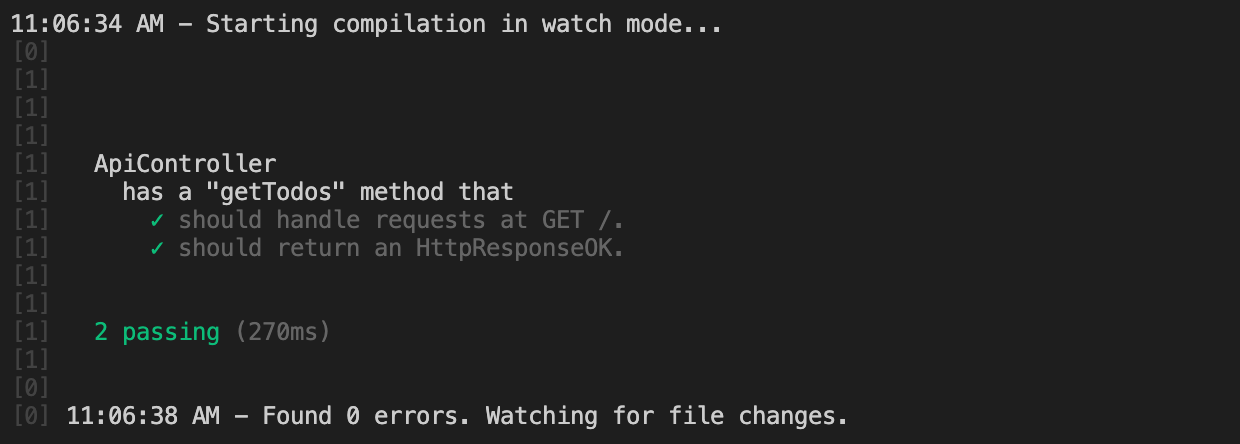
Congratulations! You have reached the end of this tutorial!
If you have any questions, feel free to open an issue on Github!