REST API
Example:
foal generate rest-api product --register
Building a REST API is often a common task when creating an application. To avoid reinventing the wheel, FoalTS provides a CLI command to achieve this.
foal generate rest-api <name> [--register] [--auth]
This command generates three files: an entity, a controller and the controller's test. Depending on your directory structure, they may be generated in different locations:
- If two directories
entitiesandcontrollersexist, the files are created in these ones. - Otherwise they all are created in the current directory.
The generated controller already has a set of implemented routes that you can customize as you like. It defines a REST API and is ready to use. The only thing to do is to connect the controller to the AppController or one of its children.
The
--registeroption automatically registers your controller in theAppController.
The API Behavior
Below is a table summarizing how the generated API works:
| HTTP Method | CRUD | Entire Collection (e.g. /products) | Specific Item (e.g. /products/{id}) |
| --- | --- | --- | --- | --- |
| GET | Read | 200 (OK) - list of products | 200 (OK) - the product
404 (Not Found)|
| POST | Create | 201 (Created) - the created product
400 (Bad Request) - the validation error | Not implemented |
| PUT | Update/Replace | Not implemented | 200 (OK) - the updated product
400 (Bad Request) - the validation error
404 (Not Found) |
| PATCH | Update/Modify | Not implemented | 200 (OK) - the updated product
400 (Bad Request) - the validation error
404 (Not Found) |
| DELETE | Delete | Not implemented | 204 (No Content)
404 (Not Found) |
The GET /<name>s routes also accept two optional query parameters skip and take to handle pagination. If the parameters are not valid numbers, the controller responds with a 400 (Bad Request) status.
skip- offset from where items should be taken.take- max number of items that should be taken.
Example:
GET /products?skip=10&take=20
The Resource and its Representation
Once your API is set up, you can define its attributes.
The entity generated by default should look like this:
import { Column, Entity, PrimaryGeneratedColumn } from 'typeorm';
@Entity()
export class Product {
@PrimaryGeneratedColumn()
id: number;
@Column()
text: string;
}
And the schema of your API (defined in the controller file) should look like this:
export const productSchhema = {
additionalProperties: false,
properties: {
text: { type: 'string', maxLength: 255 },
},
required: [ 'text' ],
type: 'object',
};
The entity is the resource. It is the database model used internally on the server.
The schema is the representation of the resource. It defines the interface of the API.
In simple scenarios, the two are very similar but they can differ much more in complex applications. A resource may have several representations and it may be made of several entities.
How to Add New Field
For example, if you want to add a sold boolean field whose default value is false, you can do the following:
product.entity.ts
import { Column, Entity, PrimaryGeneratedColumn } from 'typeorm';
@Entity()
export class Product {
@PrimaryGeneratedColumn()
id: number;
@Column()
text: string;
@Column()
sold: boolean;
}
product.controller.ts
export const productSchhema = {
additionalProperties: false,
properties: {
sold: { type: 'boolean', default: false },
text: { type: 'string', maxLength: 255 },
},
required: [ 'text' ],
type: 'object',
};
Using Authentication
If you wish to attach a user to the resource, you can use the --auth flag to do so.
Example:
foal generate rest-api product --auth
This flags adds an owner: User column to your entity and uses it in the API.
Generating OpenAPI documentation
The generated controllers also have OpenAPI decorators on their methods to document the API.
In this way, when the configuration key settings.openapi.useHooks is set to true, we can get a full documentation of the API using Swagger UI
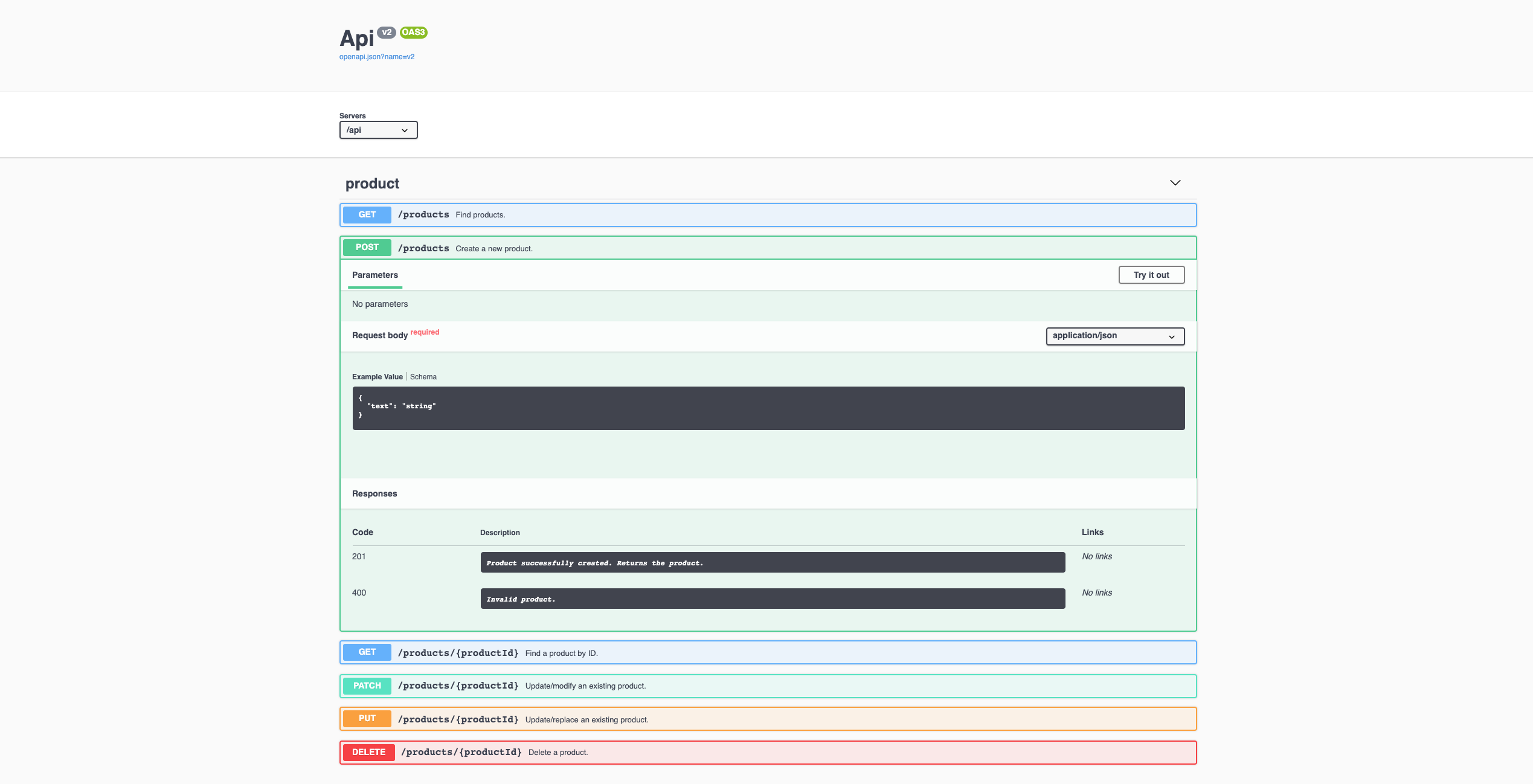 .
.