Introduction
The application that you will create is a simple to-do list. It consists of a frontend part that has already been written for you and a backend part that will be the topic of this tutorial.
First download the html, css and js files by clicking here.
Put the downloaded, unzipped files in the static directory public/.
The code executed in the browser will make API calls to the server to view, create and delete the tasks.
Refresh the page. You should now see this:
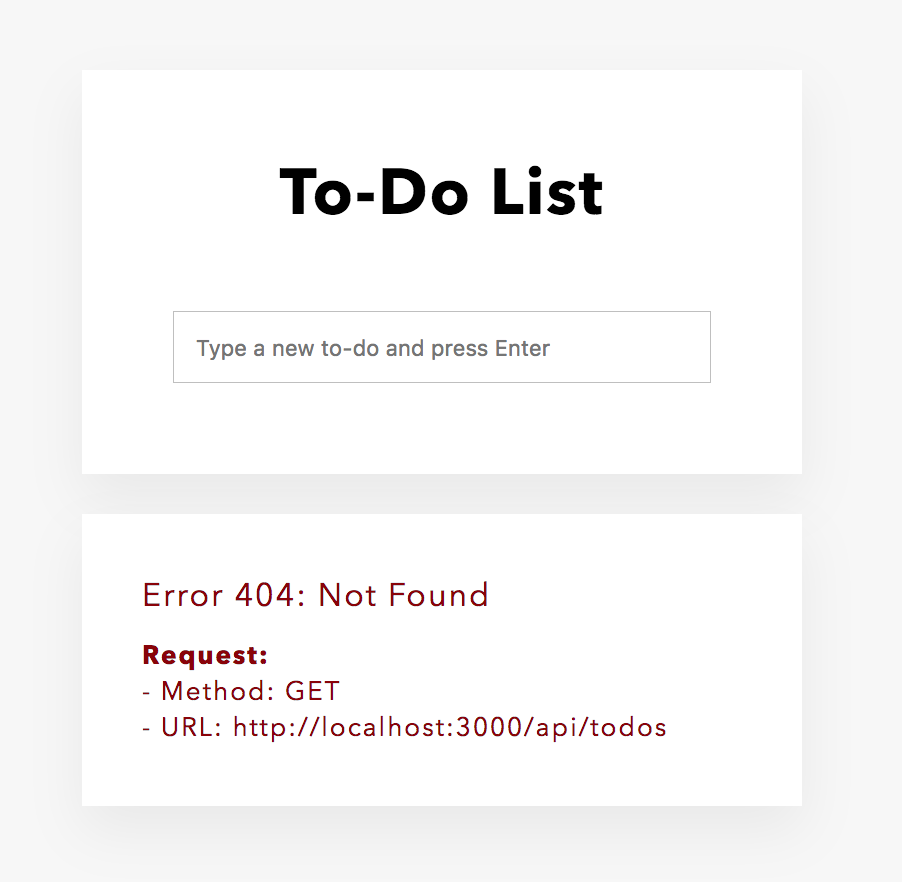
As you haven’t yet implemented the server API, the frontend gets an error when fetching the to-dos. It is displayed at the bottom of the page. If you try to type something in the text input and press Enter to create a new task, you’ll get an error as well.
Let’s see the details of the API we want to build.
List the tasks
- Request:
- method:
GET - path:
/api/todos
- method:
- Response:
- status: 200 (OK)
- body:
[
{ "id": 1, "text": "Task 1" },
{ "id": 2, "text": "Task 2" },
]
Create a task
- Request:
- method:
POST - path:
/api/todos - body:
{
"text": "Task 3"
}
- method:
- Response:
- status: 201 (Created)
- body:
{
"id": 3,
"text": "Task 3"
}
Delete a task
- Request:
- method:
DELETE - path:
/api/todos/3
- method:
- Response:
- status: 204 (No Content)