Tests Unitaires
La dernière étape de ce tutoriel consiste à ajouter des tests unitaires à l'ApiController.
Un fichier de test unitaire se termine par l'extension spec.ts et est généralement placé à côté du fichier qu'il teste.
Ouvrez le fichier api.controller.spec.ts et remplacez son contenu.
// std
// The `assert` module provides a simple set of assertion tests.
import { ok, strictEqual } from 'assert';
// 3p
import { createController, getHttpMethod, getPath, isHttpResponseOK } from '@foal/core';
import { DataSource } from 'typeorm';
// App
import { Todo } from '../entities';
import { ApiController } from './api.controller';
import { createDataSource } from '../../db';
// Define a group of tests.
describe('ApiController', () => {
let dataSource: DataSource;
let controller: ApiController;
// Create a connection to the database before running all the tests.
before(async () => {
// The connection uses the configuration defined in the file config/test.json.
// By default, the file has three connection options:
// - "database": "./test_db.sqlite3" -> Use a different database for running the tests.
// - "synchronize": true -> Auto create the database schema when the connection is established.
// - "dropSchema": true -> Drop the schema when the connection is established (empty the database).
dataSource = createDataSource();
await dataSource.initialize();
});
// Close the database connection after running all the tests whether they succeed or failed.
after(async () => {
if (dataSource) {
await dataSource.close();
}
});
// Create or re-create the controller before each test.
beforeEach(() => controller = createController(ApiController));
// Define a nested group of tests.
describe('has a "getTodos" method that', () => {
// Define a unit test.
it('should handle requests at GET /todos.', () => {
// Throw an error and make the test fail if the HTTP method of `getTodos` is not GET.
strictEqual(getHttpMethod(ApiController, 'getTodos'), 'GET');
// Throw an error and make the test fail if the path of `getTodos` is not /todos.
strictEqual(getPath(ApiController, 'getTodos'), '/todos');
});
// Define a unit test.
it('should return an HttpResponseOK.', async () => {
// Create fake todos.
const todo1 = new Todo();
todo1.text = 'Todo 1';
const todo2 = new Todo();
todo2.text = 'Todo 2';
// Save the todos.
await Todo.save([ todo1, todo2 ]);
const response = await controller.getTodos();
ok(isHttpResponseOK(response), 'response should be an instance of HttpResponseOK.');
const body = response.body;
ok(Array.isArray(body), 'The body of the response should be an array.');
strictEqual(body[0].text, 'Todo 1');
strictEqual(body[1].text, 'Todo 2');
});
});
});
Comme une méthode de contrôle renvoie un objet
HttpResponse, il est très facile de tester le statut et le corps de la réponse.
Si la méthode du contrôleur prend un objet
Contextcomme argument, vous pouvez en instancier un comme ceci :new Context({ /* content of the express request object */}).
Exécutez les tests.
npm run test
Cette commande surveille vos tests et vos fichiers testés dans les répertoires
app/etscripts/. Lorsqu'un fichier est modifié, elle recompile et relance automatiquement vos tests.
Vous devriez maintenant vous retrouver avec cette sortie :
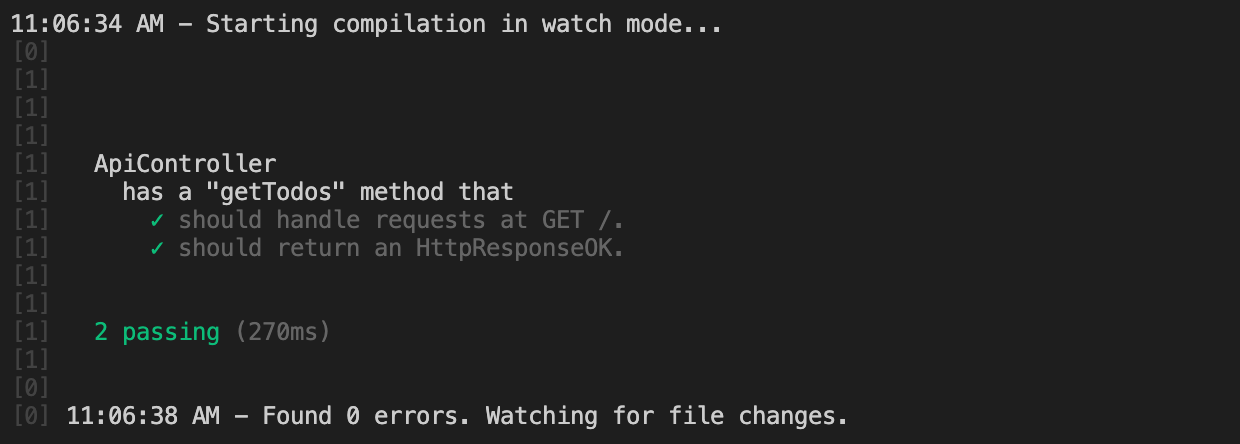
Félicitations ! Vous avez atteint la fin de ce tutoriel !
Si vous avez des questions, n'hésitez pas à ouvrir une issue sur Github !
Le code source complet est disponible ici.