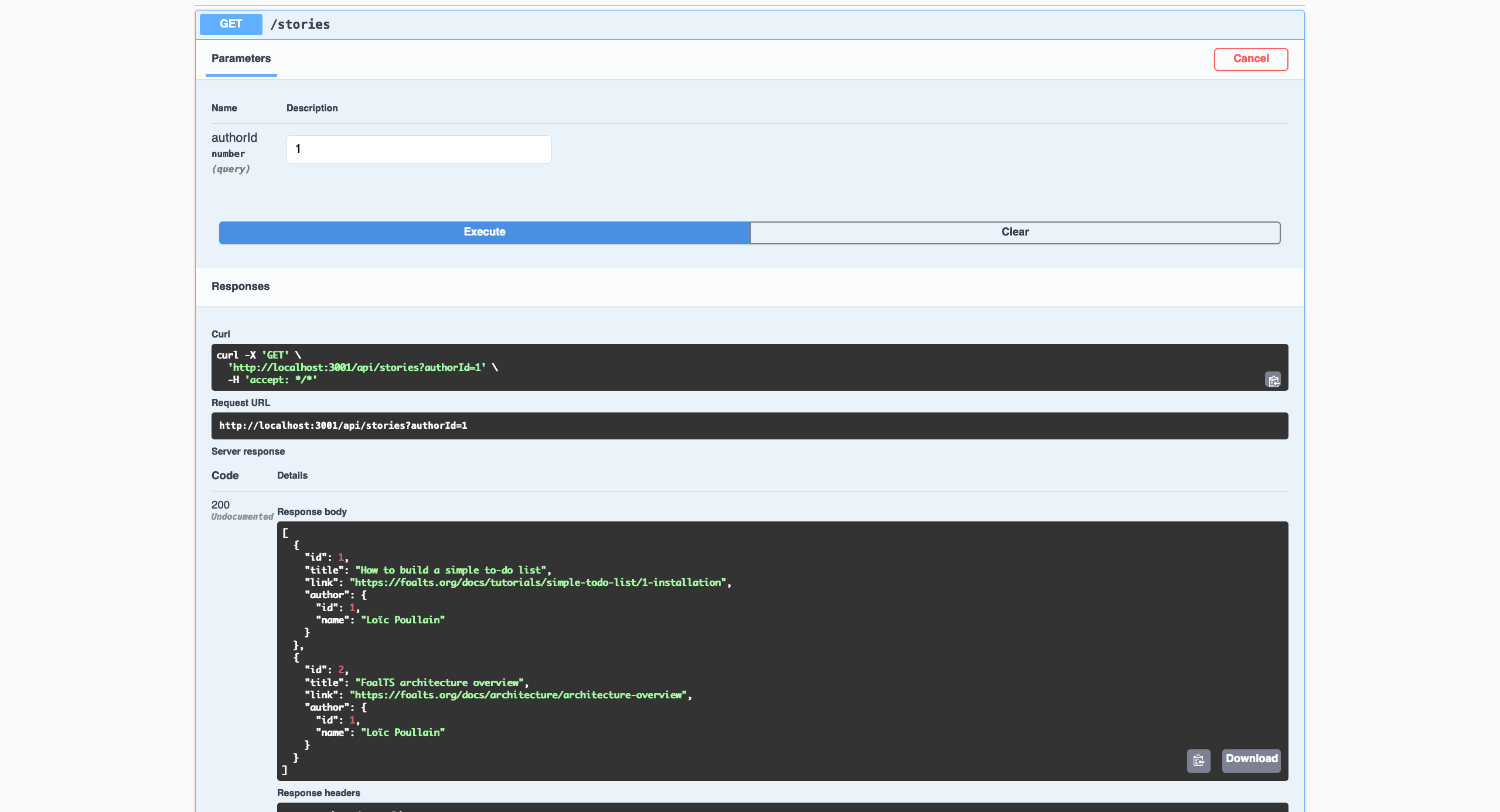API Testing with Swagger
Now that the first API endpoint has been implemented, the next step is to test it.
To do this, you will generate a complete documentation page of your API from which you can send requests. This page will be generated using Swagger UI and the OpenAPI specification.
npm install @foal/swagger
First, provide some information to describe your API globally.
import { ApiInfo, ApiServer, controller } from '@foal/core';
import { StoriesController } from './api';
@ApiInfo({
title: 'Application API',
version: '1.0.0'
})
@ApiServer({
url: '/api'
})
export class ApiController {
subControllers = [
controller('/stories', StoriesController),
];
}
Then generate a new controller. This one will be in charge of rendering the new page.
foal generate controller openapi --register
Make the generated class extend the abstract class SwaggerController. And then provide the root controller of your API as an option to the controller.
import { SwaggerController } from '@foal/swagger';
import { ApiController } from './api.controller';
export class OpenapiController extends SwaggerController {
options = {
controllerClass: ApiController
}
}
Finally, update your app.controller.ts file so that the Swagger UI page is available at /swagger.
import { controller, IAppController } from '@foal/core';
import { createConnection } from 'typeorm';
import { ApiController, OpenapiController } from './controllers';
export class AppController implements IAppController {
subControllers = [
controller('/api', ApiController),
controller('/swagger', OpenapiController)
];
async init() {
await createConnection();
}
}
If you navigate to http://localhost:3001/swagger, you will see the documentation page generated from your code.
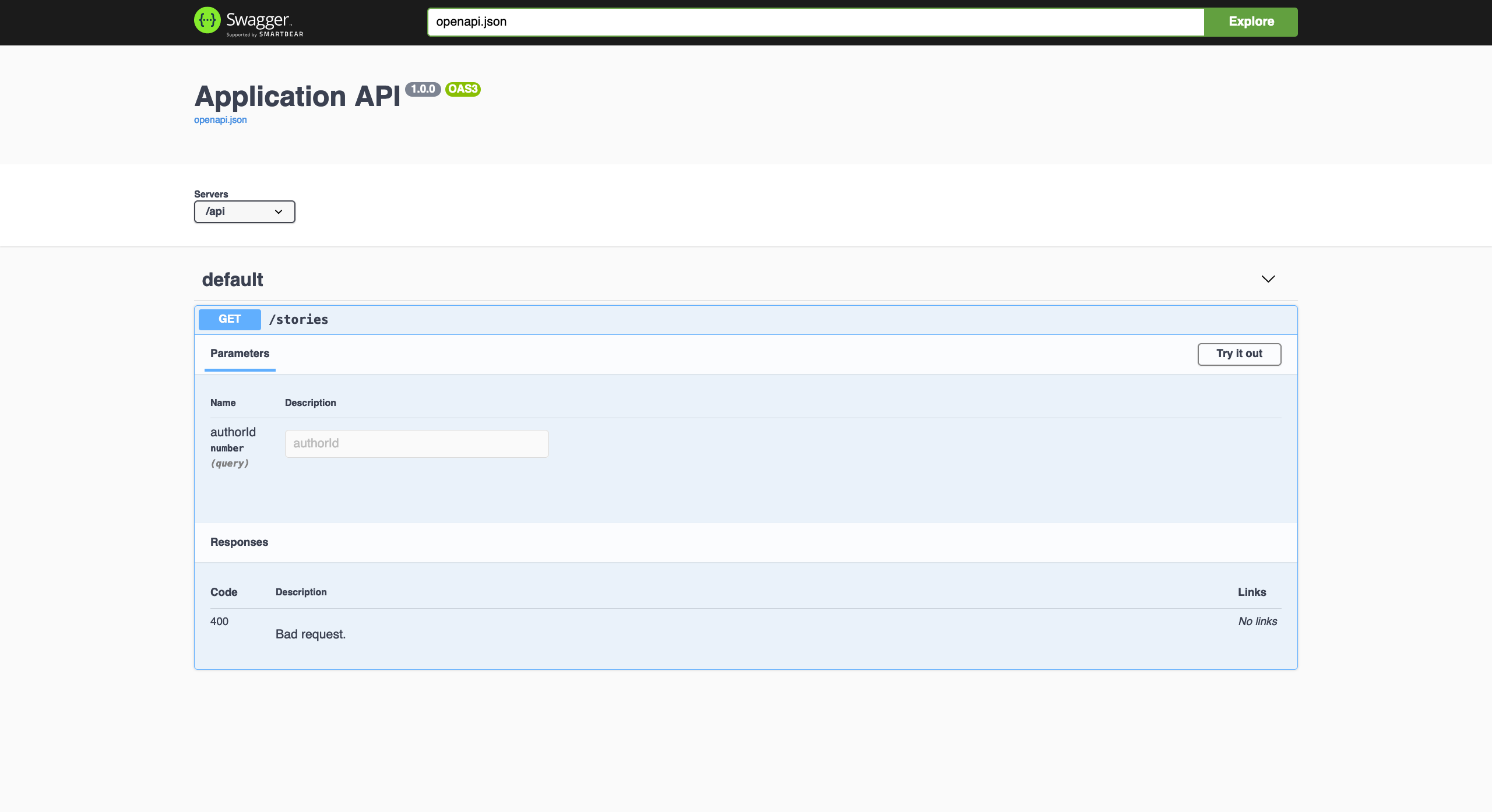
Now click on the Try it out button. The fields become editable and you can send requests to test your API.